If you have Photoshop (from 7 to CS4), theres an even easier and quicker way to to resize an image with the Fit Image command:
- Open your image file in Photoshop.
- On the menu, File > Automate > Fit Image. You should now be looking at the Fit Image dialog box.
- Just enter the pixel dimensions you need and click OK.
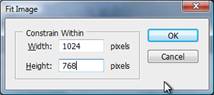
While Fit Image is quick and easy, you do give up some control. But its hard to argue against quick and easy. Im not sure if Photoshop Elements has a “Fit Image” command. If you dont have Fit Image or you want more control, then Image Size is the way to go.
Cheers and Happy Resizing!

